How to Create an Account on Ameba Pigg!!!
1. Go to this website ⇒ click
—–
2. Click the big orange button to sign up.

—–
3. Key in your e-mail address and click the green button. You will receive a confirmation e-mail in your inbox.
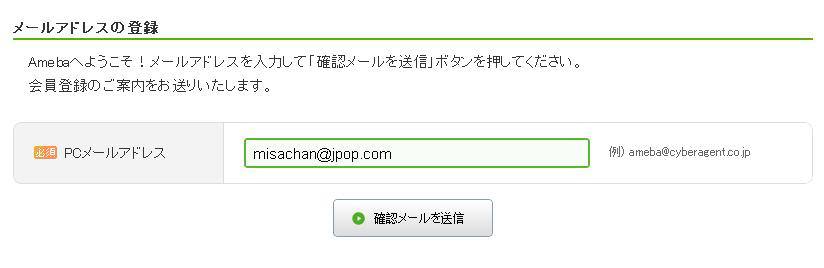
—–
4. Go to your inbox and open the e-mail sent by Ameba. Look for the first link provided in the e-mail and click on it.
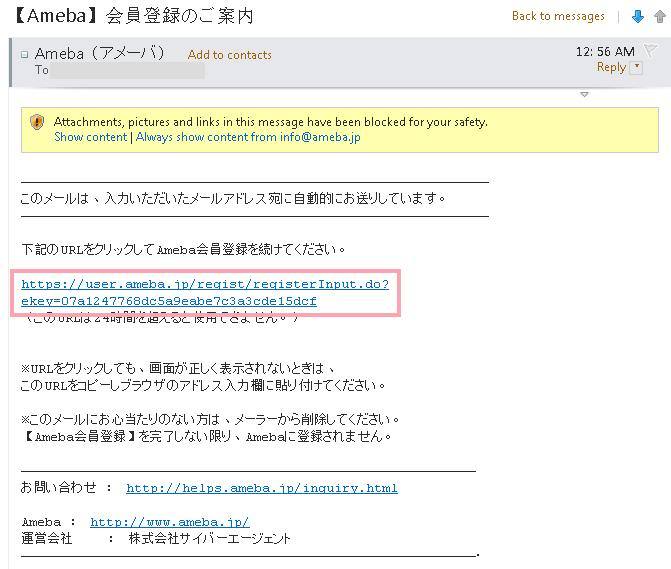
—–
5. Time to fill in particulars!! Here are some points to take note of:
– ID has to be 3-24 characters long. You can use letters, numbers and hyphens. Your ID will be shown in public, so try not to disclose your personal name/numbers.
– Password and password confirmation comes next. Password has to be 6-12 characters long. You can use letters and numbers.
– Next, pick a nickname of up to 30 characters. You can use letters, numbers and symbols.
– Then, choose your gender, 女性 for girls and 男性 for guys. If you wish to hide this status, you can select the option from the profile page afterwards.
– Lastly, birthdate in the format year, month, day.
Once you’re done, press the green button at the bottom.

—–
Note: Check that your ID has not been taken by someone else. If it is, an orange box will be shown. If the ID is free for you to take, a white box will appear.
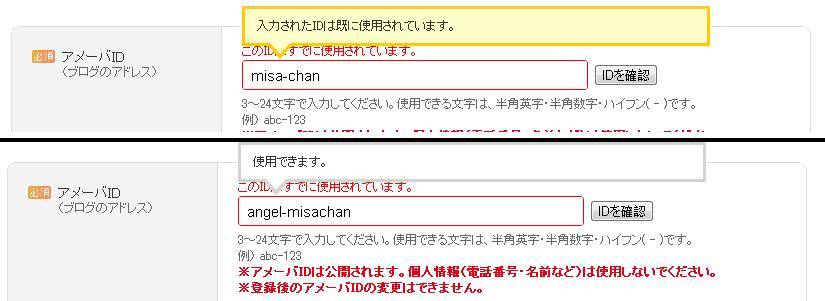
—–
6. Lastly, a confirmation screen will show up. Verify your details and scroll down. Key in the security number, then press the button on the left.
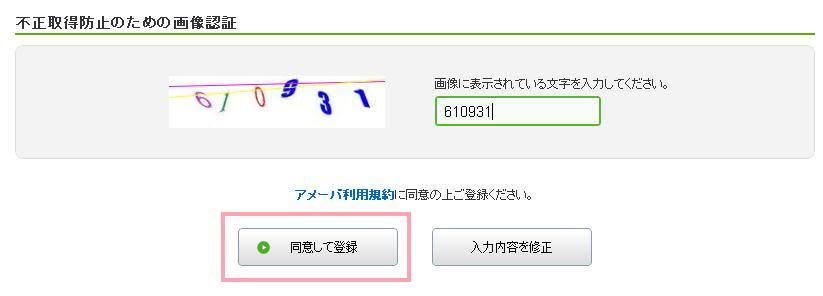
—–
7. And you’re done. You should see this screen if all goes well. Click the big pink button to start creating your Pigg. ^^
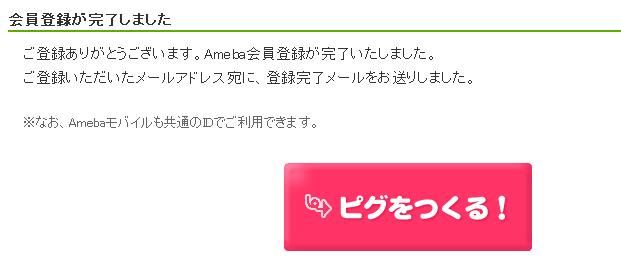
—–
More tutorials about Ameba Pigg will come soon!!!
