The international shipping company Tenso has recently shifted its offices, and customers’ Tenso address boxes have also been moved accordingly. For all those TA members who are using Tenso to maintain their membership, here’s a small tutorial on how to change your particulars!
—–
Step 1
Go to this page: http://fc.avex.jp/ayu/index.html, and log-in after clicking on the red LOGIN button at top left.
Step 2
After log-in, click on the green button at top left that reads “会員情報の変更” to change your particulars.

Step 3
Scroll down until you reach the address section, and insert your new Tenso Address. Enter the 7-digit postal code without a hyphen. Leave the dropdown selection box as 東京都, that hasn’t changed. Change the 3rd selection box to “足立区 千住曙町”, and for the last box, enter the code which looks like “42-4-TS42424”.

*Note: TA is very strict about accepting addresses in the right format type. For the postal code, use our normal English type. But for the last box, you have to switch to the full Japanese type. I’ve provided a number list below in Japanese type, so just copy and paste the relevant numbers out if your computer can’t switch to Japanese type.
TS 1 2 3 4 5 6 7 8 9 0
Step 4
After you are done, scroll to the very bottom and click the 確認する button.
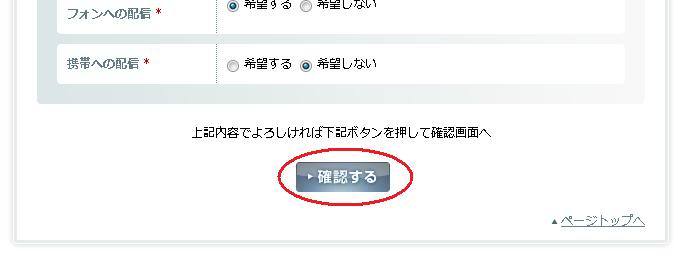
Step 5
You will be led to a confirmation page. Check all the details again, then click the button on the bottom right that reads 登録する.
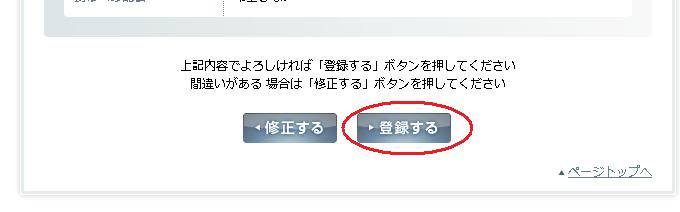
Final
You should see a final page that tells you that the change is done. That’s all!!
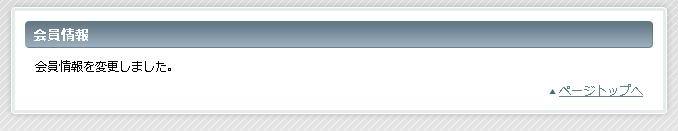

Thank you!! > <
Pingback: Welcome!! =) « Misa-chan's J-pop blog ♪
Hey Misa, I did it yesterday and I didn’t have troubles with the numbers, I copied and pasted directly from the Tenso site, now I’m worried, though TA accepted the change, will it reach my adress? should I switch to japanese numbers?
Heyo!!
Yep, if TA accepted it then it should be fine. 😉 The Tenso site gives it in the correct format, so can just copy that. It’s the e-mail that Tenso sent out which has it in the wrong format, so people copying from that may have some trouble.
Thank you Misa! I also did it in mu-mo for Team ayu shop ^^
Thanks Misa! I updated mine just now! I really appreciate your help with this!
Pingback: The Sony Walkman Z Resource Thread (first impressions + reviews) - Page 16 - www.hardwarezone.com.sg