Here’s a tutorial on how to ballot and pay for tickets for ayu’s upcoming CDL11/12. 😉
Go to this website: http://www2.ticket-reg.com/ayu/cdl11-12/
—–
Select the first option, which is boxed in blue.

—–
Scroll down and enter your TA number and password. Then click OK.
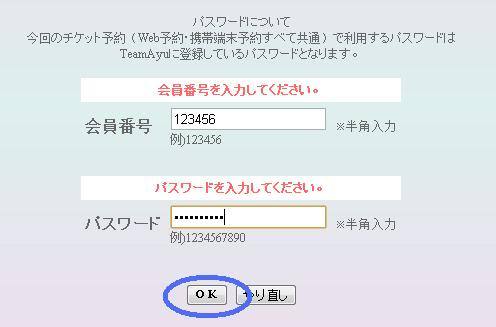
—–
Note the table in the upper frame, these are the lottery options you can enter. Here are the codes and what they stand for.
01: 29 Dec – Tickets Ballot (up to 2)
02: 30 Dec – Tickets Ballot (up to 2)
03: 31 Dec – 1 Ticket Ballot
04: 31 Dec – 2 Tickets Ballot
05: 31 Dec – 2 Tickets Ballot, but if you don’t get selected, you still wish to join the 1 Ticket Ballot
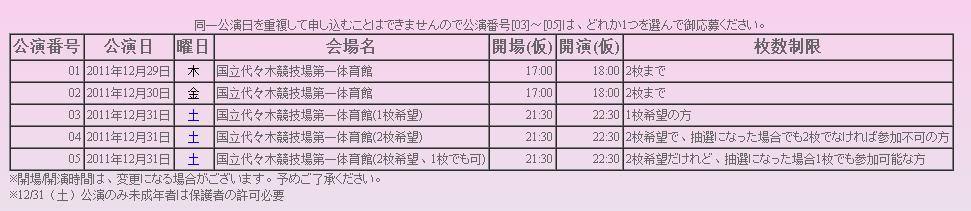
—–
For this CDL11/12 balloting, you can enter up to 3 ballots. So choose the lottery option code you want in the first drop-down column, then enter the number of tickets you’d wish to ballot for for each. In the screenshot example below, I’m balloting for options 1, 2 and 3, which means 1 ticket each for the 3 different shows.
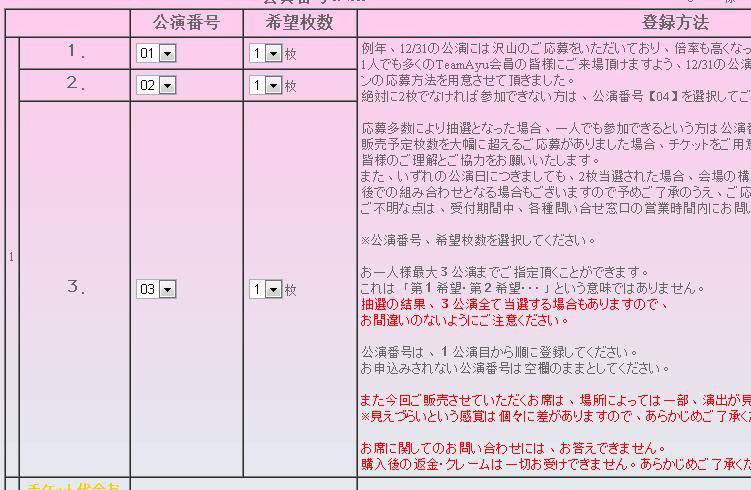
Note
– There is no order in how you enter your preferences, so it’s not like you will enter the 2nd choice only if you don’t get your 1st choice. You will enter all lotteries together and have an equal chance of winning all, so please choose wisely so you don’t end up with too many tickets.
– You can ballot for the same show as many times as you wish. For example, you can fill up all your ballots with show option 01, so you have 3 entries in the same lottery. However, note that you have an equal chance of winning all, so please choose wisely.
—–
For this CDL, tickets can only be paid and obtained through Lawson, so just ignore Row 2. Enter your e-mail address in the box in Row 3, then click OK.
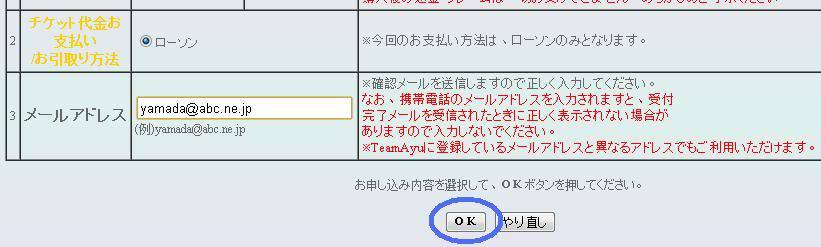
—–
You will be led to a confirmation screen. Check that everything is ok, then press the button circled in blue, and you’re done!! =)
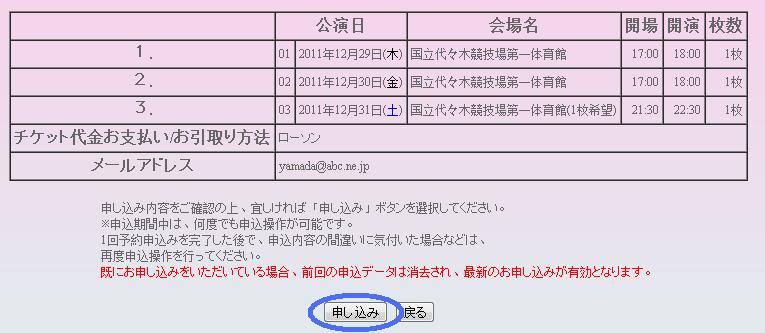
—–
If you would like to make changes to your order, repeat the entire process. Note that everytime you log-in to make changes, your previous order will be cancelled.
To double-check your order, click the link boxed in green. To change your e-mail address, click the link boxed in pink.

—–
HOW TO PAY
So after you have won your tickets, how should you go about paying?
First, you can check results of the balloting on this same website, from 25 November 2011 15:00 ~ 29 November 2011 23:00. Alternatively, an e-mail will also be send to you, and you can check that as well.
The price for each ticket is ¥8,500, and for every ticket, you have to pay an additional ¥600 per ticket for handling fees. So if you win 3 tickets, you’ll have to pay a total of ¥27,300.
Go to any Lawson to make payment. Locate the Loppi machine in the store and follow these steps.
1) On the TOP page, locate the button labelled 「各種サービスメニュー」 on the right side of the screen and press.
2) Touch the button 「スポーツ/コンサート/演劇・ミュージカル・お笑い会員向けサービス/ファンクラブ入会・継続」 on the top of the next screen.
3) Touch the button 「予約済(当選)チケットの引取り」
4) In the e-mail you’ll receive a 10-digit code, key this into the box which will appear on the screen.
5) Key in your 6-digit TA number on the next screen.
6) Enter your name and telephone number on the next screen. For tenso members, use the phone number provided by tenso.
7) The Loppi machine will print out a receipt for you. Use it to pay at the counter. You can pay with cash or credit card.
8) After payment, the counter assistant will print out the actual concert tickets for you. They’ll have your seat number and everything printed on.
9) If you’ve won the lottery for more than 1 show, repeat all the steps above.
* If you are unsure about the procedure, do approach the counter assistant, they will know how to assist you! =)
* The Loppi machine has a timeout of 1 minute, after which it’ll cancel your entire procedure. So try not to take your time keying in the information.
* Make sure to pay for your tickets by 29 November 2011 23:00 if you win the lottery. Failure to do so may result in blacklisting of your TA number and disqualification in future lotteries.
—–
That’s all. Happy balloting!! =)

Pingback: 『ayumi hamasaki COUNTDOWN LIVE 2011-2012 A ~HOTEL Love songs~』 TeamAyu Preorders Round 2 | Misa-chan's J-pop blog ♪